Knowledge Portal
The Knowledge portal in Ninety gives you in-app learning topics curated by Ninety and your organization.
-
 Insights
Insights
-
 Data
Data
-
 Rocks
Rocks
-
 To-Dos
To-Dos
-
 Issues
Issues
-
 Meetings
Meetings
-
 Headlines
Headlines
-
 Vision
Vision
-
 Org Chart
Org Chart
-
 1-on-1
1-on-1
-
 Process
Process
-
 Directory
Directory
-
 Mastery
Mastery
-
 Assessments
Assessments
-
Partner Hub
-
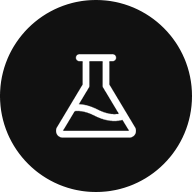 Integrations and Beta
Integrations and Beta
-
 Account Options and Troubleshooting
Account Options and Troubleshooting
Table of Contents
What is the Knowledge Portal?
Within your Ninety app there is a new section, Knowledge, the Knowledge portal offers in-app support to help you get the most out of our platform and the Ninety Operating System used by your organization.

How Do I Use The Knowledge Portal?
The Knowledge portal has two modes, Learn and Edit. All users have access to Learn mode, which is where you work towards the completion of your collections. Progress is tracked, so you can save and come back to your work at any time. Edit mode is where users with certain permissions can edit collections, create new collections, and revive collections previously thrown in the trash. Read here for a list of user roles and permissions. 
Learn Mode
- Click on the collection to open it and see the list of topics.
- Select the topic to work on.
- Begin learning the content, and marking subtopics complete as you go.
See the screenshots below to walk you through the steps.


Edit Mode
- Toggle edit mode on to create or edit your content.
- Once edit mode has been turned on, you can Create a Collection and see the trash.
- Select the + tile to Create a new collection
- Selecting an already created Collection while in Edit mode allows you to edit anything previously created for that collection. This includes titles, topics, subtopics, and all content within each of these levels.
See the screenshots below to walk you through the steps.


Assigning Items
Within subtopics, you can create and assign To-Dos, Issues, Rocks, Milestones, Headlines, and Cascading Messages by clicking the more options menu (…). When these items are assigned to a team member, they are sent to their My 90 page, and to the relevant item pages. For example, if you create an Issue around a sub-topic, it goes directly to the team Issues page. Once the item is marked complete, it is updated in KST as well.
