Receiving Text and Email Notifications
Set up a phone number to receive reminders about Rocks and To-Dos that are due soon! And subscribe to get a daily email.
-
 Insights
Insights
-
 Data
Data
-
 Rocks
Rocks
-
 To-Dos
To-Dos
-
 Issues
Issues
-
 Meetings
Meetings
-
 Headlines
Headlines
-
 Vision
Vision
-
 Org Chart
Org Chart
-
 1-on-1
1-on-1
-
 Process
Process
-
 Directory
Directory
-
 Mastery
Mastery
-
 Assessments
Assessments
-
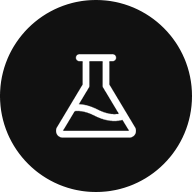 Integrations and Beta
Integrations and Beta
-
 Account Options and Troubleshooting
Account Options and Troubleshooting
Table of Contents
Reminder Methods
There are two methods to receive reminders from Ninety.io — text or email.
- Email Reminders - a daily reminder of tasks
- Text Notifications - push notifications only when there is a To-Do or Rock due
Email Reminders
Emails can be sent daily at the time chosen through User Settings. Click Settings then Notifications to adjust this feature.
Tip: Each person must adjust these settings within their account.
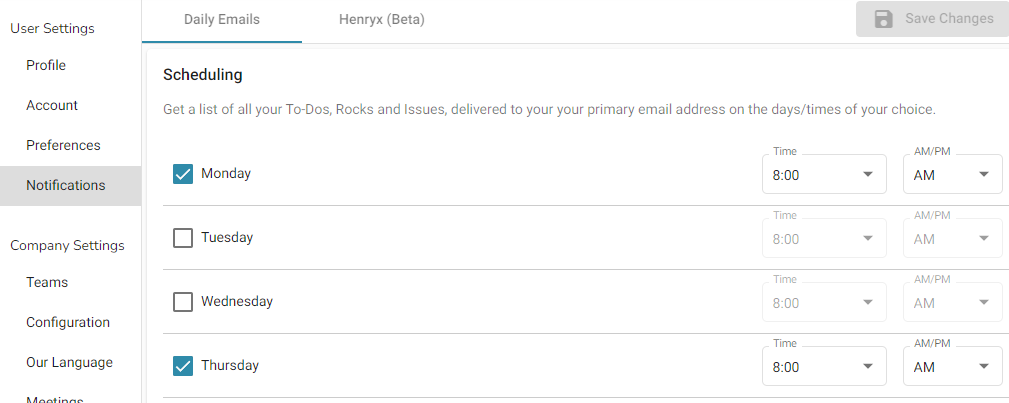
When a user is invited, by default, they are signed up to receive emails from Ninety. The emails include,
- Upcoming To-Dos, Rocks, and Milestones
- Past Due To-Dos, Rocks, and Milestones
- A Reminder at the end to add their Issues, Headlines, and filled-out KPIs before the next meeting
Text Notifications
Ninety's texting service sends notifications about upcoming Rocks and To-Dos.
Reminder Timelines
Through these notifications, users receive reminders on the following timelines:
- To-Dos: 2 days before the deadline
- Rocks: 30, 15, and 7 days before the item is due
To receive reminders, please activate your phone number. Just like the email reminder, this must be set up by the individual user.