Assigning an Issue to Another Team
Learn to delegate, track, and solve Issues.
-
 Insights
Insights
-
 Data
Data
-
 Rocks
Rocks
-
 To-Dos
To-Dos
-
 Issues
Issues
-
 Meetings
Meetings
-
 Headlines
Headlines
-
 Vision
Vision
-
 Org Chart
Org Chart
-
 1-on-1
1-on-1
-
 Process
Process
-
 Directory
Directory
-
Knowledge Portal
-
 Mastery
Mastery
-
 Assessments
Assessments
-
Partner Hub
-
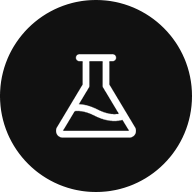 Integrations and Beta
Integrations and Beta
-
 Account Options and Troubleshooting
Account Options and Troubleshooting
Table of Contents
Sending an Issue
To send an Issue to another team:
- Click an Issue to open its details card.
- Press the arrow by the originating team's name.
- Choose the new team from the popup menu.
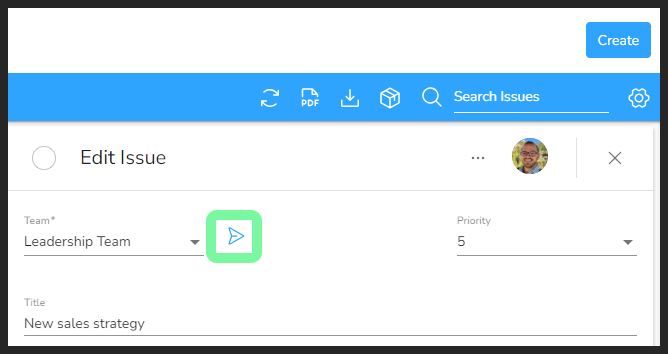
Once delegated, the sending team can create To-Dos and update the description, but they cannot solve, archive, or delete the Issue until it is sent back from the receiving team. The receiving team has complete control over the Issue's status until it is sent back to the originating team.
While viewing the list of Issues, teams can see any Issues they have delegated to other teams in a separate section.
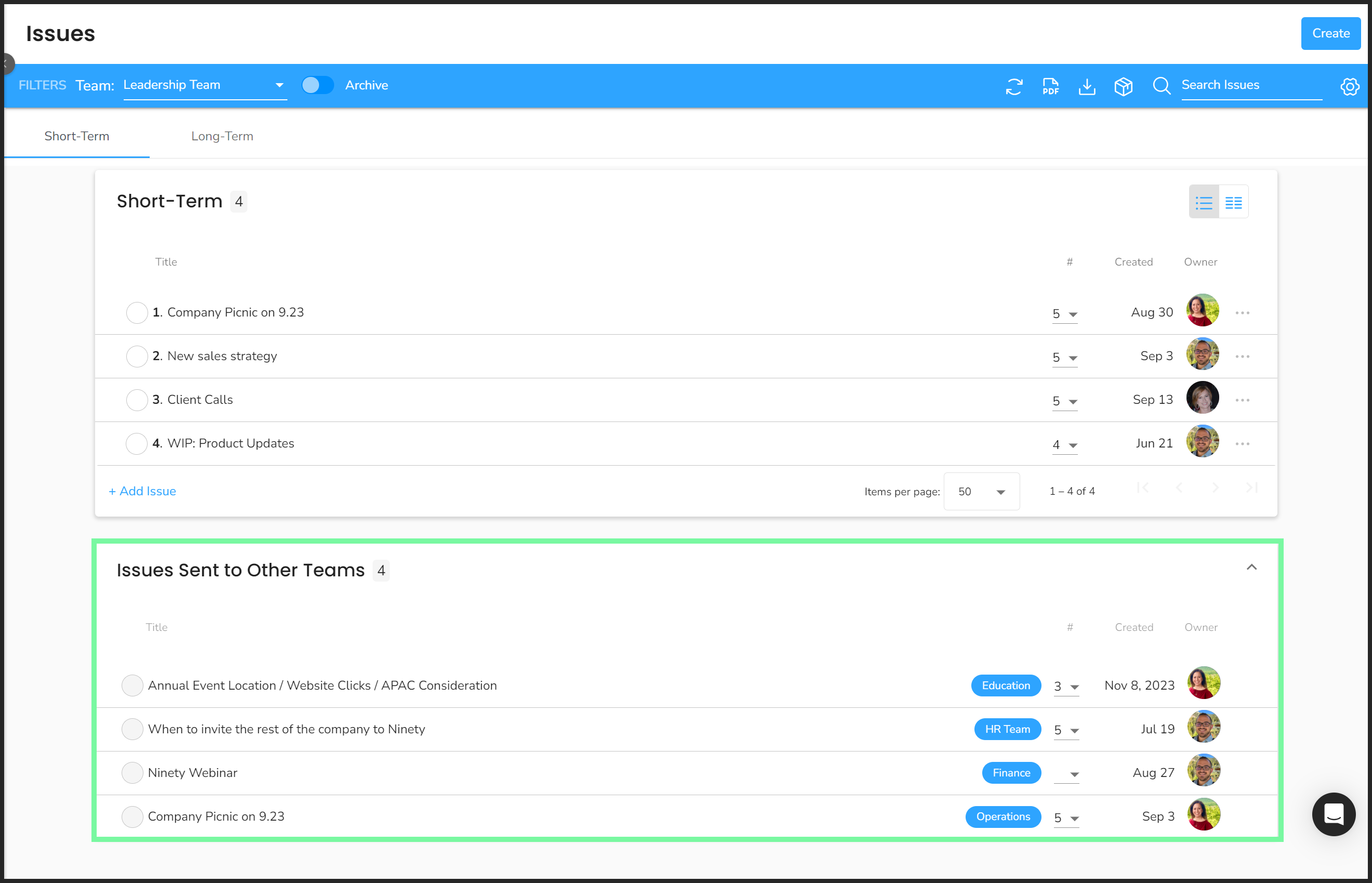
Alternatively, all Issues delegated to a team are listed above their Issues.
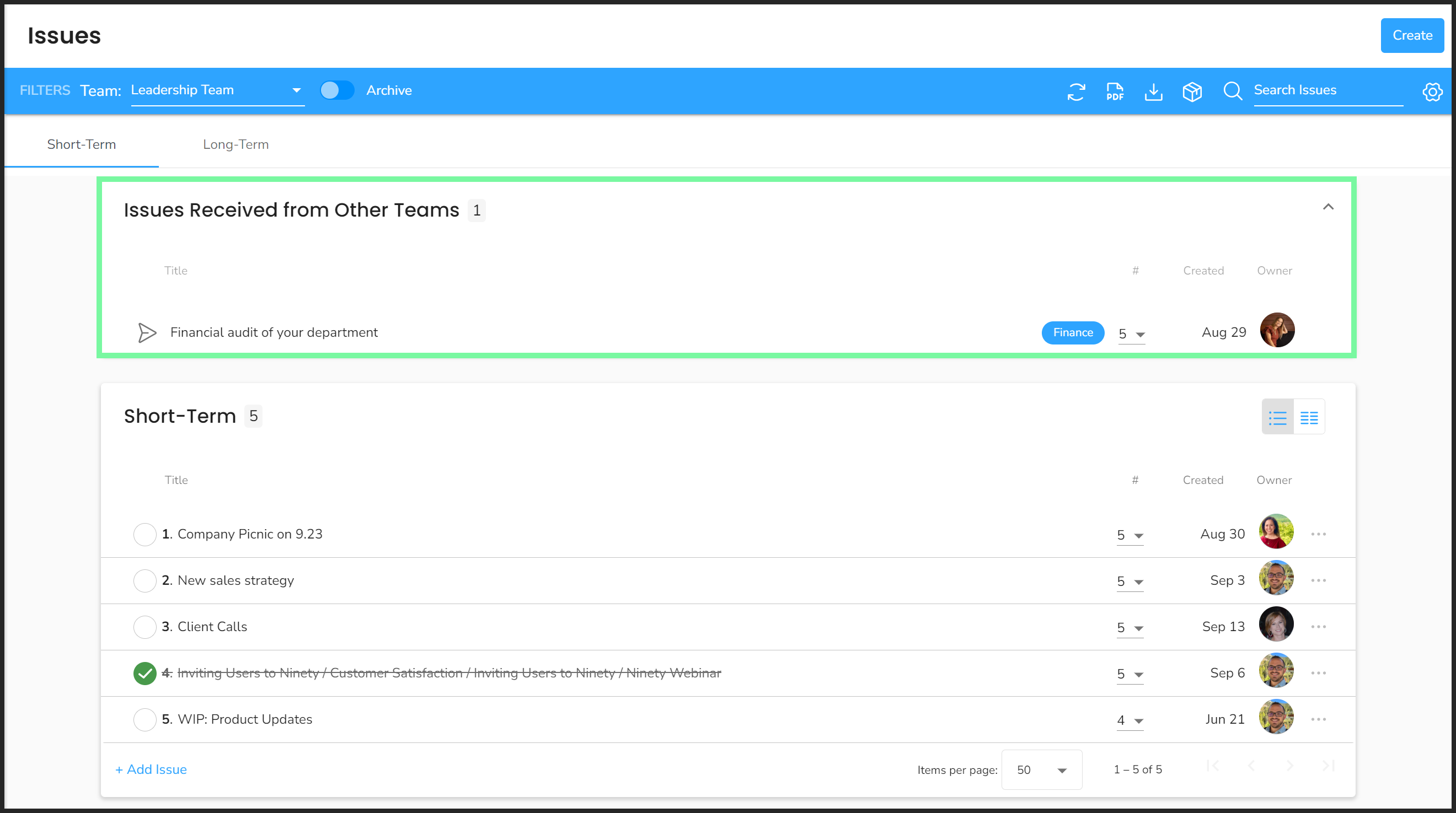
Receiving teams can update the description field with the steps taken to solve the Issue, then send it back to the originating team. Once returned, the Issue lands back in the originating team's list.
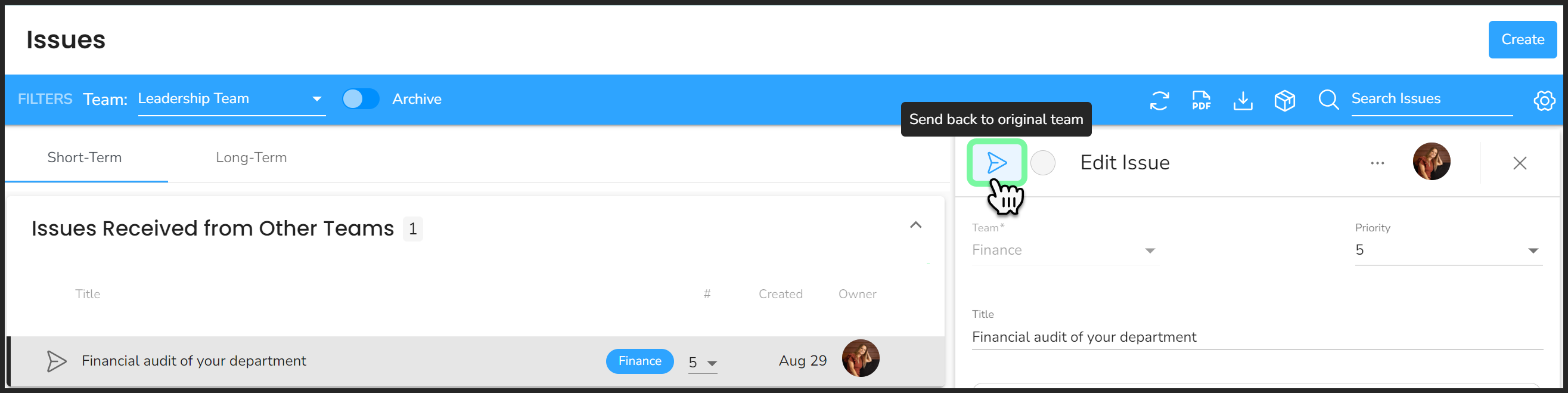
The comments section automatically documents the trading log of the Issue.