Updating your Email
Change your primary email, or add additional emails to your Ninety account.
-
 Insights
Insights
-
 Data
Data
-
 Rocks
Rocks
-
 To-Dos
To-Dos
-
 Issues
Issues
-
 Meetings
Meetings
-
 Headlines
Headlines
-
 Vision
Vision
-
 Org Chart
Org Chart
-
 1-on-1
1-on-1
-
 Process
Process
-
 Directory
Directory
-
Knowledge Portal
-
 Mastery
Mastery
-
 Assessments
Assessments
-
Partner Hub
-
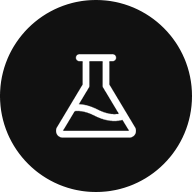 Integrations and Beta
Integrations and Beta
-
 Account Options and Troubleshooting
Account Options and Troubleshooting
Table of Contents
Changing your access email
- Select your profile picture from the bottom left of your screen.
- Click User Settings
- Select the Contact tab
- Once you select edit, verify your password.
- With that, you can enter the email you would like to use to access Ninety.
- A confirmation code is sent via email as the final step. The next time you log in, it is with the new email you entered.
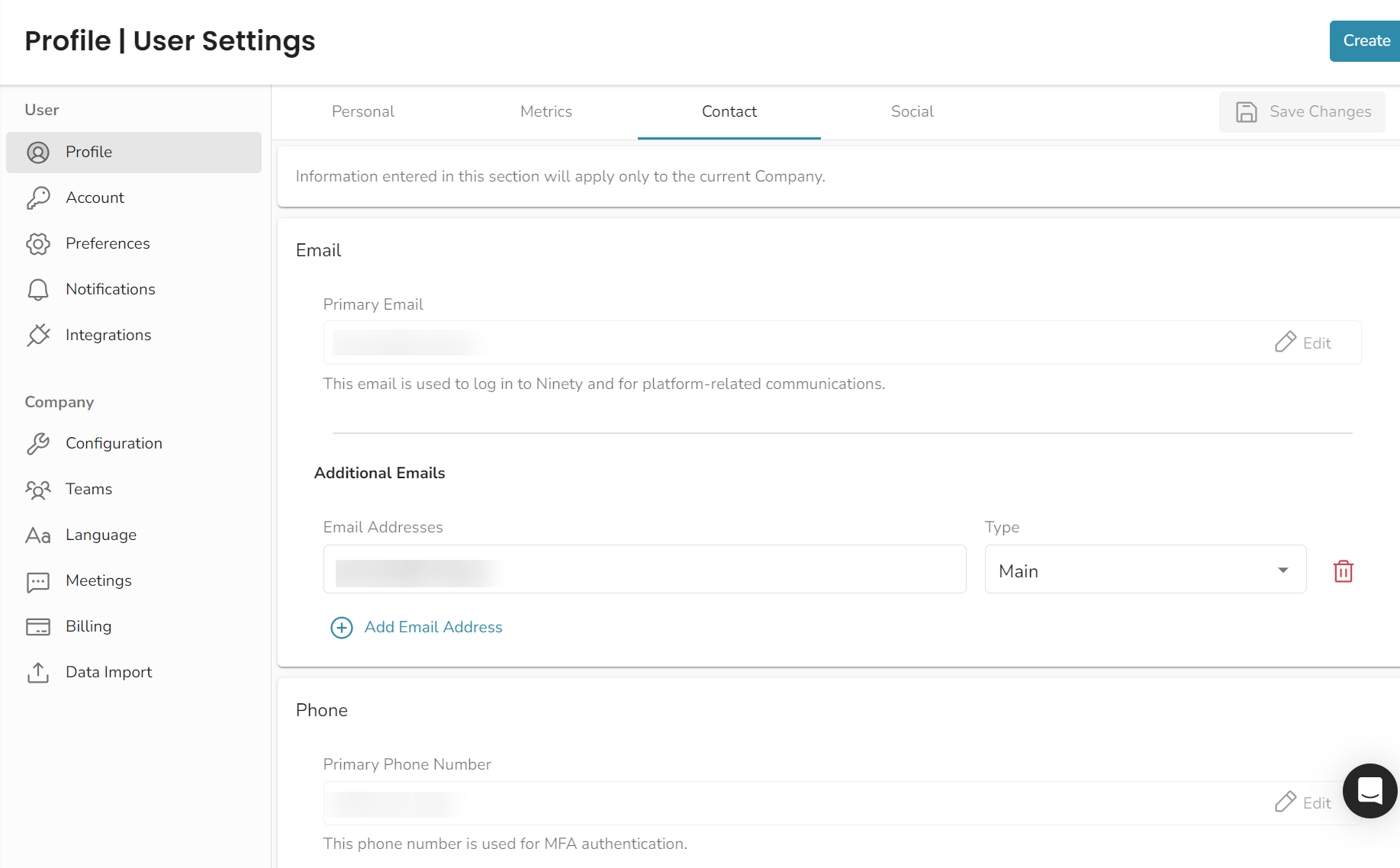
Important Tips When Changing your Password
- The confirmation code email is from helpful@ninety.io. If you do not receive it immediately, wait a few minutes and check your spam folder.
- If you are using Google verification to sign in, the primary email needs to match the account you are attempting to use.
- To change an email that uses Google verification, you need to contact our support team by using the chat feature in the bottom-right of any Ninety screen.