Configurable Language
Customize terms that appear throughout Ninety in Company Settings.
-
 Insights
Insights
-
 Data
Data
-
 Rocks
Rocks
-
 To-Dos
To-Dos
-
 Issues
Issues
-
 Meetings
Meetings
-
 Headlines
Headlines
-
 Vision
Vision
-
 Org Chart
Org Chart
-
 1-on-1
1-on-1
-
 Process
Process
-
 Directory
Directory
-
 Mastery
Mastery
-
 Assessments
Assessments
-
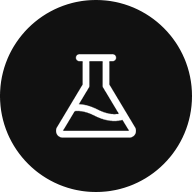 Integrations and Beta
Integrations and Beta
-
 Account Options and Troubleshooting
Account Options and Troubleshooting
Table of Contents
Configurable Language Settings
Ninety allows an organization's Admin to customize standard terms as they appear through the tools. For example, if a group refers to To-Dos as Action Items, a user can update Ninety's settings to replace the term's appearance across the platform.
To configure your organization's language:
- Click your name from the bottom of the left navigation.
- Click Company Settings.
- Click Our Language.
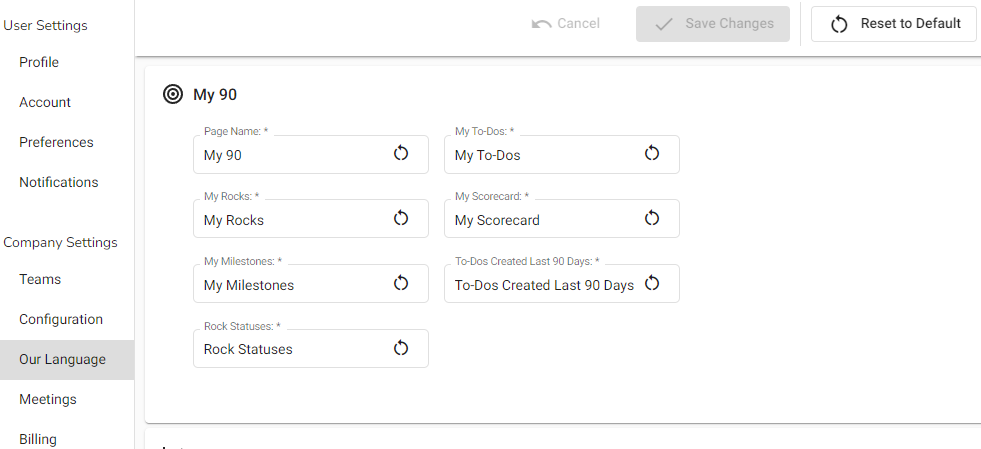
Updating a Term
The standard terms available for customization are organized by the tool they are commonly associated with. To update a term:
- Click the term to be updated.
- Write in the new term.
- Click Save Changes at the top of the screen.
- Refresh the page to view the changes.
Restoring Default Terms
To restore a single term, click the circular arrow next to any term to reset it to default, then click Save Changes.
To restore all terms, click Reset to Default at the top right of the page to restore all configurable terms to default, then select Save Changes.