Prioritizing and Ranking Issues
Raising, discussing, and resolving Issues is a critical function of every meeting — be sure to prioritize Issues to make this week a win.
-
 Insights
Insights
-
 Data
Data
-
 Rocks
Rocks
-
 To-Dos
To-Dos
-
 Issues
Issues
-
 Meetings
Meetings
-
 Headlines
Headlines
-
 Vision
Vision
-
 Org Chart
Org Chart
-
 1-on-1
1-on-1
-
 Directory
Directory
-
 Knowledge Portal
Knowledge Portal
-
 Assessments
Assessments
-
 Integrations
Integrations
-
 Account Options and Troubleshooting
Account Options and Troubleshooting
-
Mobile
-
 Partner Hub
Partner Hub
Table of Contents
Issues are the heart of our team meetings. We join together to Raise, Discuss, and Resolve (RDR) the Issues most pertinent to our responsibilities for the week, quarter, or year.
We recommend ranking your Issues as you create them and reviewing the Issues you've raised before your next meeting.
Methods of Prioritization
We have four primary ways to prioritize Issues during a meeting:
- Ranking 1-5
- Top 3 selector
- Drag and drop
- Issues Voting
Incorporating one or more of these strategies helps keep meetings focused on simplifying the work that needs to be done.
Ranking Issues 1-5
A user can rank an Issue while creating it by selecting a 1-5 in the Priority field.
The 5s take precedence during a meeting. If there's remaining time after covering these Issues, the team will continue the RDR process.
- 5 = Must solve today
- 4 = Will ideally solve today
- 3 = Solve today if we have time
- 2 = Don’t need to solve the Issue today, but should solve it soon
- 1 = Not an urgent Issue, but it would be good to solve it near-term
Select the # symbol to order the Issues according to their prioritization number.
If an Issue isn't ranked before the meeting, have the Issue's owner assign a number at the start of the Issues segment of the meeting.
Top 3 Selector
Use the Top 3 Selector during a meeting to quickly choose the top three Issues to discuss during a meeting.
- Click the 1, 2, 3 list icon on the top right of the Issues card.
- Click the Issue that should become the number one Issue for the team.
- Repeat for the second Issue.
- Repeat for the third Issue.
After the third click, the Issues will be reorganized to bring the selected three Issues to the top of the list.
Drag and Drop
During meetings, the facilitator or the team member operating Ninety's platform can drag and drop Issues into a preferred order by clicking and holding the 12-dot grid on the far left of an Issues row (hover over this area for the grid to appear). After dropping the Issue, Ninety will automatically re-number the team's Issues.
Issues Voting
Issues voting is an optional company feature used in meetings to allow teams to quickly vote on which Issues should be prioritized to solve in a meeting.
To turn on Issues Voting, an Owner or Admin should:
- Click their name from the bottom of the left navigation.
- Click Company Settings.
- Scroll down to the Issues Feature Controls.
- Click the Voting toggle on.
To initiate Issues Voting in a meeting, click the thumbs-up icon on the top right of the Issues card.
Then, each team member uses their three votes by clicking the thumbs-up on the Issue(s) they wish to discuss. To remove a vote, click the thumbs-down.
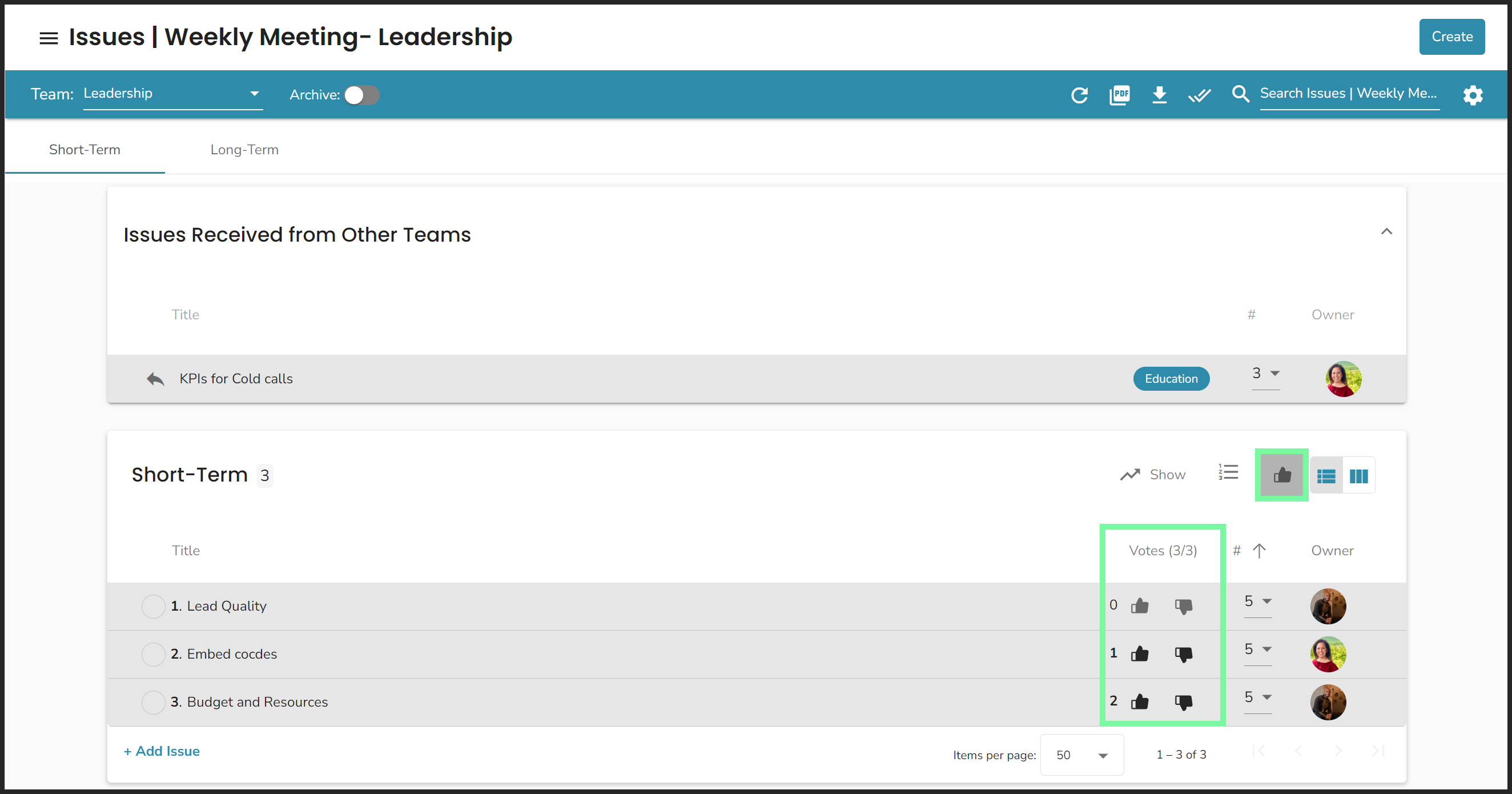
Helpful Resources
🔵 Learn more about how we recommend solving Issues from the 90u Library.
🟠 Looking for EOS® information on IDS® and solving Issues?