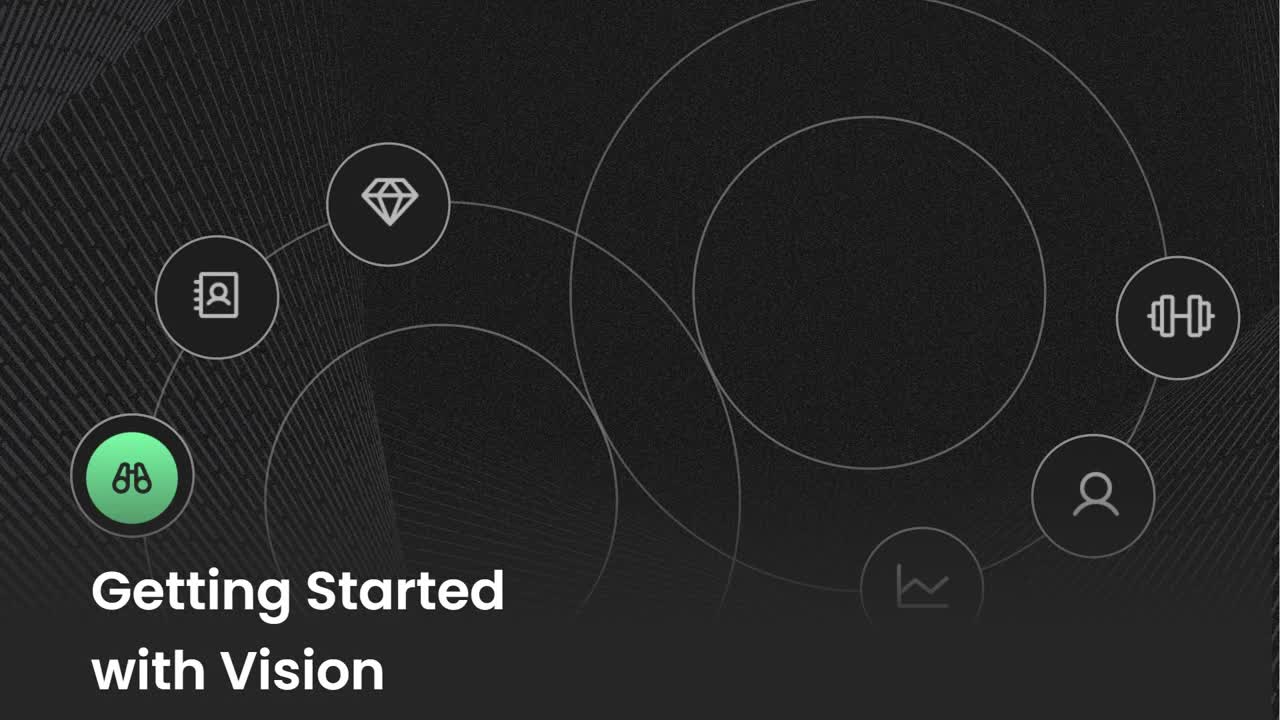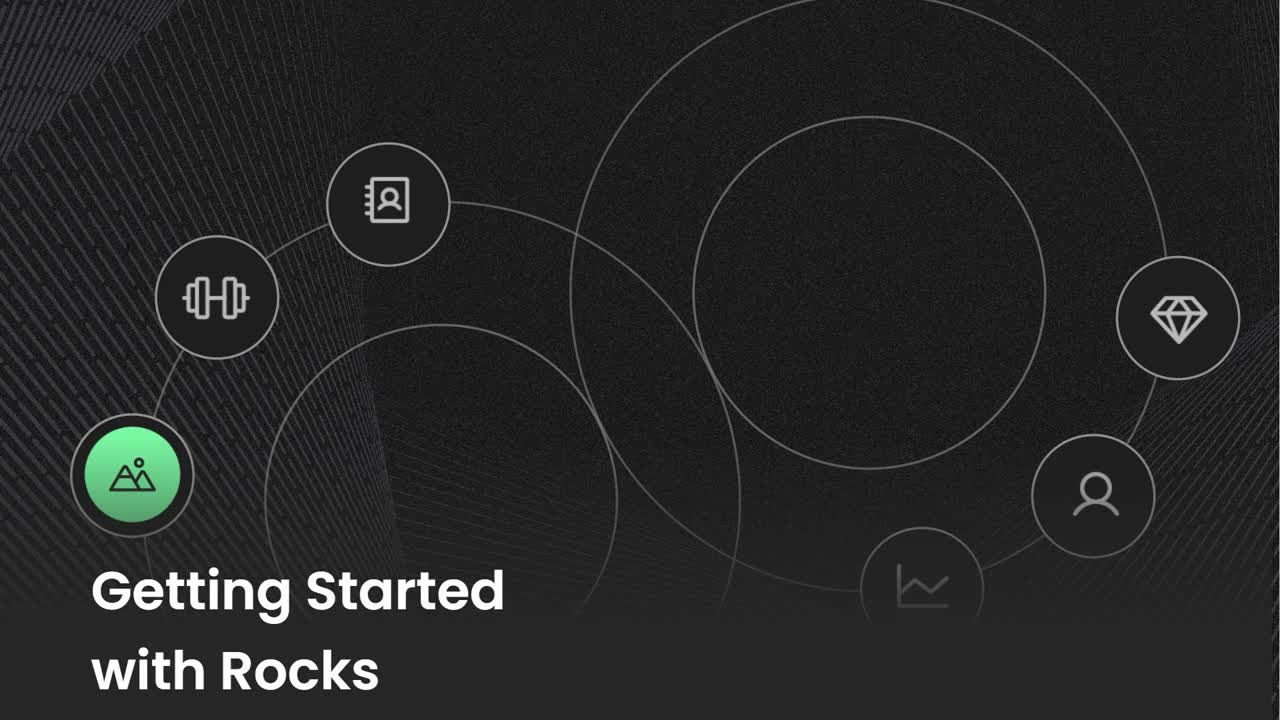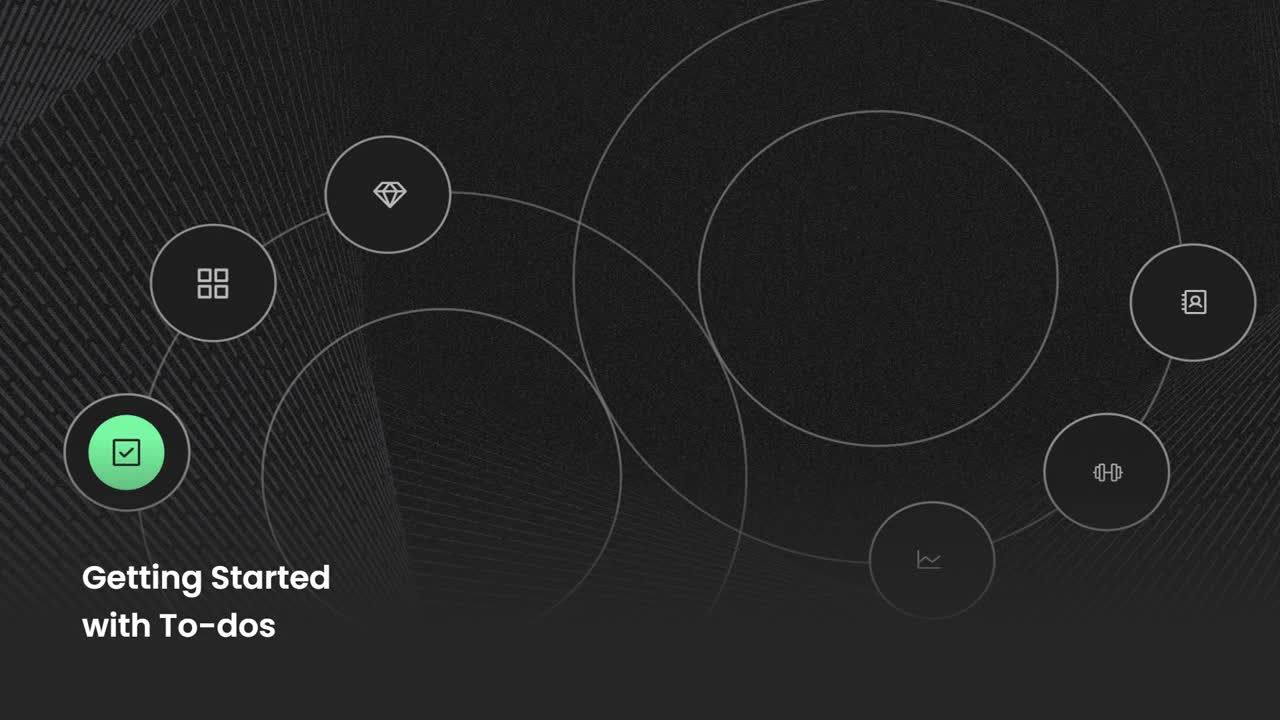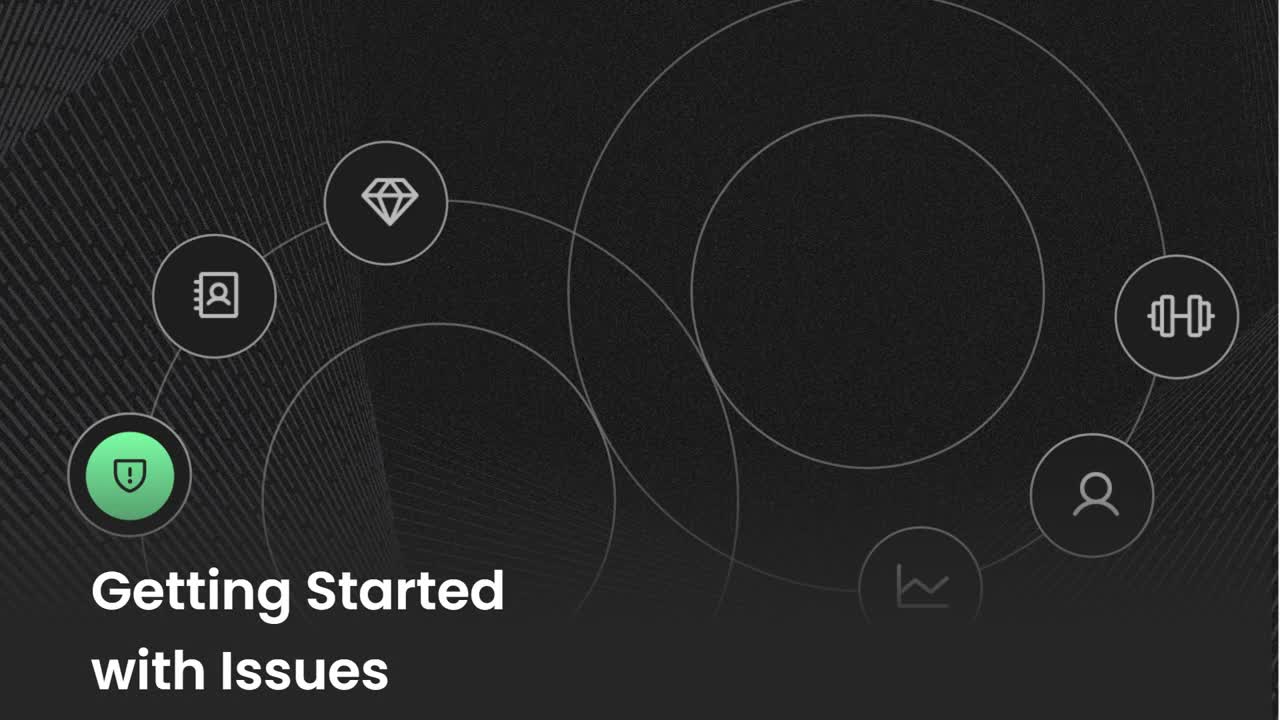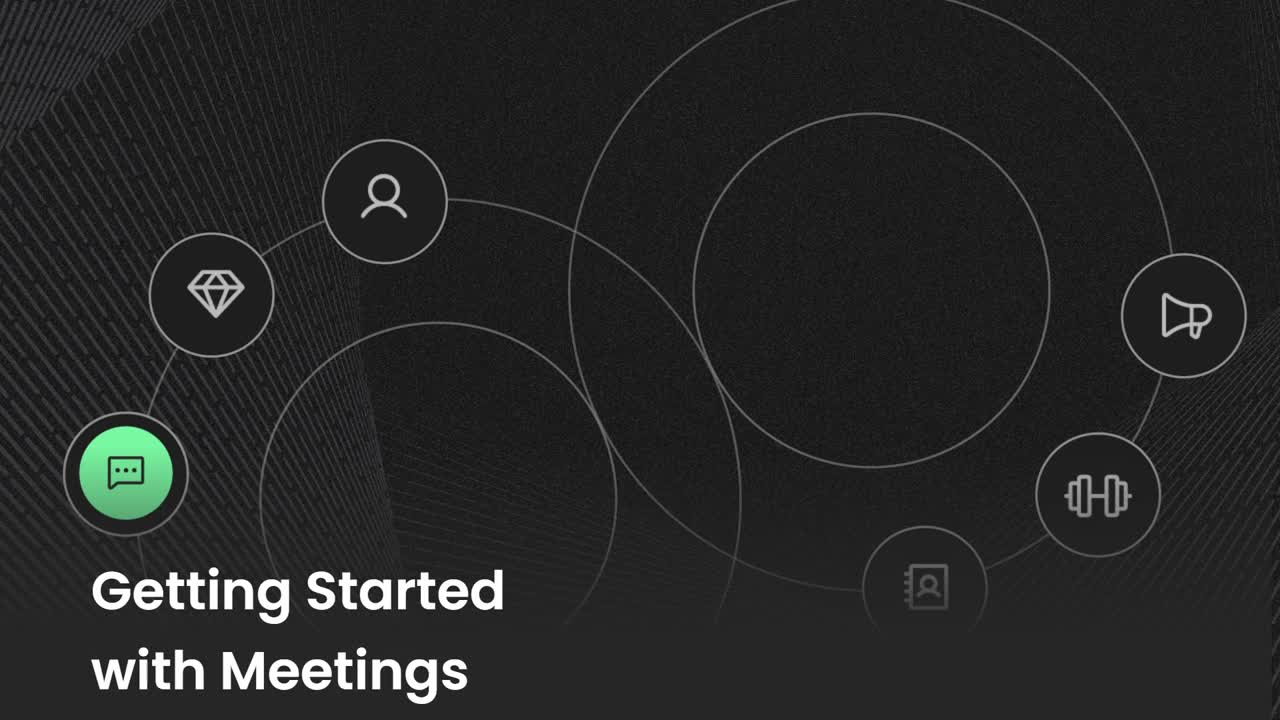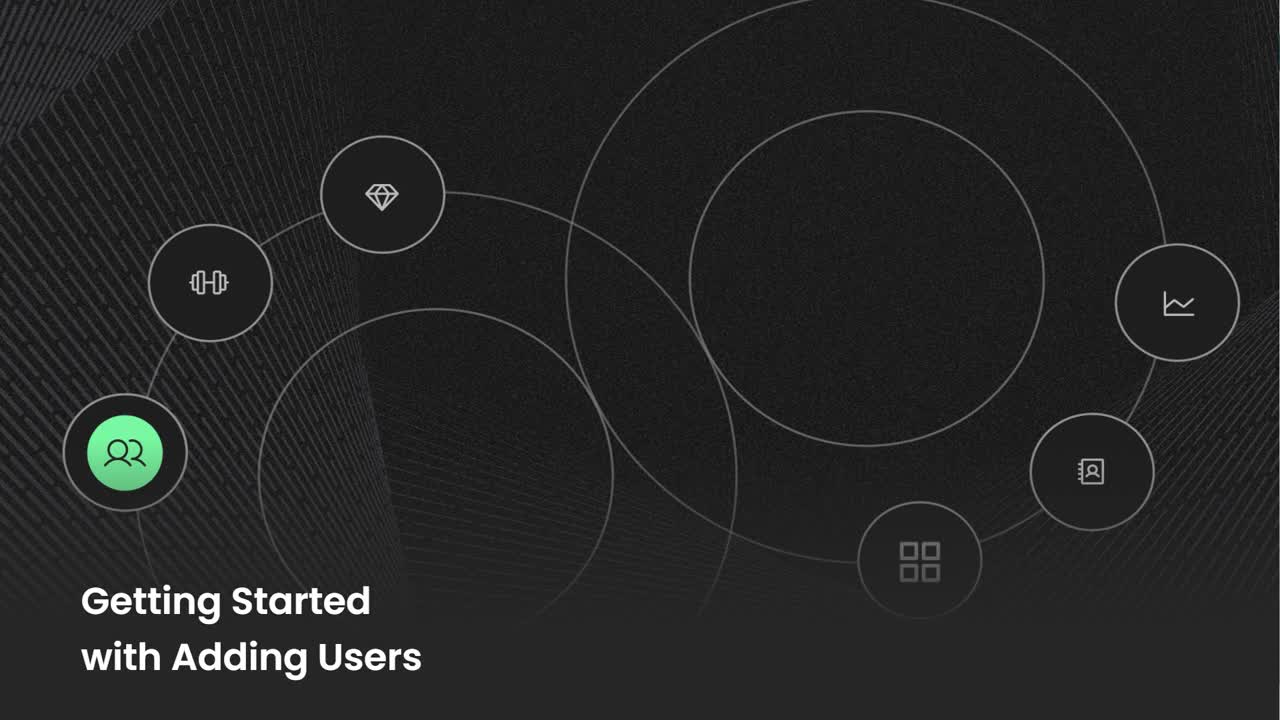Introduction to Ninety
Learn the proven ways to get started with Ninety, optimize your trial, and improve performance immediately.
-
 Insights
Insights
-
 Data
Data
-
 Rocks
Rocks
-
 To-Dos
To-Dos
-
 Issues
Issues
-
 Meetings
Meetings
-
 Headlines
Headlines
-
 Vision
Vision
-
 Org Chart
Org Chart
-
 1-on-1
1-on-1
-
 Directory
Directory
-
 Knowledge Portal
Knowledge Portal
-
 Assessments
Assessments
-
 Integrations
Integrations
-
 Account Options and Troubleshooting
Account Options and Troubleshooting
-
Mobile
-
 Partner Hub
Partner Hub
Table of Contents
How Ninety Improves Team Performance
Ninety is a comprehensive software solution for teams to work more effectively toward achieving their vision. Our tools help you run better meetings, measure performance, and increase transparency. Explore our site to learn more about us.
Watch the video below for an overview of what we offer to teams like yours.
What to Do First
After starting your Ninety account or joining an existing team, these three steps will get you up to speed.
- Set up your profile.
- Learn how to get the most out of Ninety.
- Start exploring and populating your account.
Optimizing Your Trial
We’re dedicated to helping teams focus, align, and thrive. Let's answer some of trialing users' most common questions and guide you to our best resources.
How can we upload our existing data?
Click the button below to learn how to easily upload existing data for To-Dos, Rocks, Issues, KPIs, team members, org charts, or your Vision.
As a leadership team, how do we get started?
We've prepared a page to you accelerate the onboarding process. Find the best steps to take for each of your first four weeks using Ninety through the button below.
Additionally, we’ve identified four effective ways to incorporate Ninety into your organization.
- Vision — Prioritizes creating, documenting, and sharing your Vision.
- Structure — Prioritizes getting the right people in the right Seats and establishing a meeting cadence.
- Goals— Prioritizes documenting your goals for the next 90 days, year, three years, and beyond.
- GSSD — Prioritizes getting smart stuff done (GSSD) immediately through our accountability tools: Issues, To-Dos, and Data.
📖 Read more about these paths in our Getting Up and Running on Ninety Guide or below.
How your organization works is called your Business Operating System (BOS). Ninety is designed to be the all-in-one platform to power your BOS.
The Vision Path
A compelling Vision unites and inspires teams. This path gets this important work done first to keep the organization moving in the right direction.
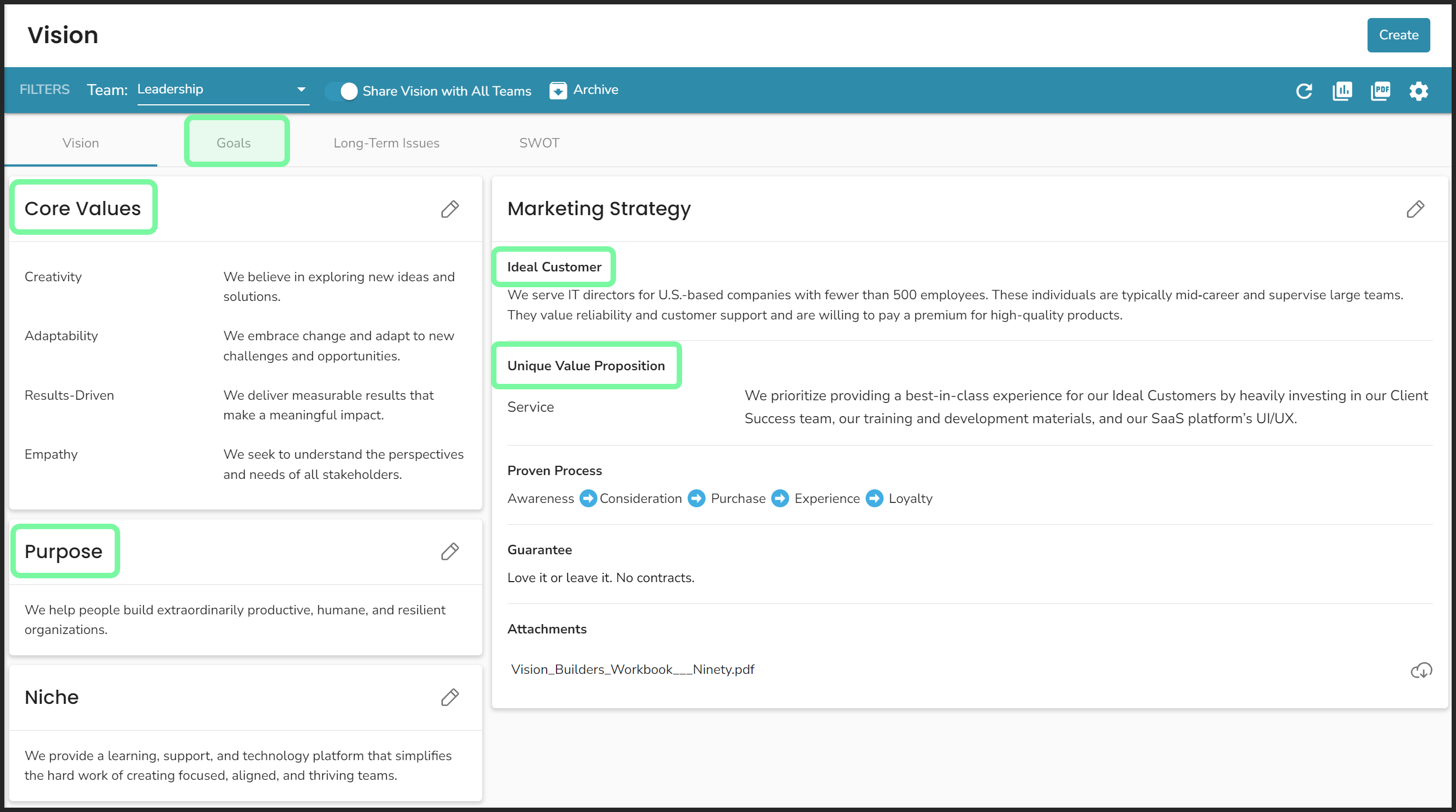
Your Vision is more than a statement; it’s a set of Focus Filters (or core commitments) against which each member of the organization can weigh their decisions.
There are six primary Focus Filters to document in the Vision tool:
- Industry and Niche
- Ideal Customer
- Unique Value Proposition
- Purpose/Passion/Just Cause
- Core Values
- Goals
In addition to these is the senior leadership team's long-term Issues list.
Industry and Niche
Your whats. What you do, produce, or sell.
Ideal Customer
Your who. Identifying your Ideal Customer personas involves three key characteristics:
- Geographics — Where your Ideal Customers are located.
- Demographics — The measurable statistics describing your Ideal Customers (such as age, income, industry, and so on).
- Psychographics — The motivations of your Ideal Customers (such as their values and other consumer choices).
Unique Value Proposition
Your how. How you differentiate yourself from your competitors. Typically, organizations find their UVP in one of these four categories:
- Cost — Providing the lowest cost to appeal to a wide audience.
- Innovation — Finding unique ways to solve problems and improve people’s lives.
- Customer Service — Offering an extraordinary customer experience that makes getting what people want easier.
- Status — Appealing to a buyer’s need to feel unique or special.
Purpose/Passion/Just Cause
Your why. Great companies typically have at least one of these categories defined.
- Purpose — The reason the business was founded.
- Passion — The strong emotions that drive us every day.
- Just Cause — A future state so appealing people are willing to sacrifice to reach it.
Core Values
Your everything. Core Values represent the behaviors your ideal team members embody and exhibit. Team members are hired, reviewed, recognized, rewarded, and (when necessary) fired by your Core Values.
Goals
Your where. Your goals define your ambitions of where you want to be and keep your stakeholders invested in what you do. Your Vision should capture your longest-term goals (Compelling and Audacious Goals), three-year goals, and one-year goals. The Rocks tool outlines what the company, each department, and every team is doing to move the organization forward each quarter.
The Structure Path
The structure path helps organize your teams so you can focus, align, and thrive at every level.
Distributing your team members into an effective, function-specific Org Chart ensures you’re getting the right people in the right Seats to perform at your best. This path also focuses on mastering the core competency of meetings.
Turn your weekly team meeting into a highlight that brings the team together to bond and resolve any issues standing in their way.
The Goals Path
The goals path establishes traction and works best when your organization already has a compelling Vision and established structure.
Vision
Our Vision tool documents the organization’s long-term goals for every team member to see. Individual departments and teams can also create their own version of these targets to inspire success across the company.
Rocks
The Rocks tool organizes each team's quarterly priorities. Creating and completing SMART Rocks keeps you moving toward meeting your long-term goals.
Completing 100% of your goals is not the objective. This oft-cited Nature article shows that optimal growth happens when your goals are ambitious enough that completing 85% of them is challenging but achievable.
The GSSD Path
When you’re busy and resources are limited, the GSSD path is the choice. Here’s how to get immediate ROI from Ninety.
You understand the need to create and document a compelling Vision, but you need to get stuff done now. Use these tools to agree on current action items, overcome obstacles, align on critical KPIs, and bring purpose to meetings.
To-Dos
Create To-Dos in meetings or anytime you’re on the platform to ensure action items aren’t slipping through the cracks.
Issues
Solving Issues keeps your teams moving toward their goals.
Meetings
Ninety's meeting management software helps automate and document your daily, weekly, monthly, quarterly, and annual meetings.
As a team member, how do I get started?
Once your team leader has invited you to Ninety, you'll receive an email from notifications@ninety.io with a link to accept the invitation. Create your password, read and accept our terms of service, and then click Sign Up. Then, you'll need to go back to your email to find your verification number. Write that number in the corresponding box of the sign up page and you'll be brought to Ninety.
Your first stop is the My 90 Workspace — your homepage in Ninety to see all your To-Dos, Rocks, Milestones, and KPIs at once.
Here's how to start populating your account:
- Complete your bio and upload a profile picture.
- Set up notifications, here.
- Start exploring the tools in the left navigation to see what your team has already set up.
- Consider joining a live, remote, training opportunity.
- Create an Issue to discuss in your team's next meeting.
How do I invite my team?
Two of our most commonly received questions are about creating teams and inviting users. Watch the video below for a quick breakdown.
Read more from the following articles:
Where to Find Self-Serve Resources
We're continuously developing resources to help you and your organization thrive. Click through the tabs below to find what you need.
Live Support
The fastest way to learn about Ninety is to click on the chat bubble on the bottom right corner of your screen.
We offer live webinars and training every week. Find the right one for you here. We often cover:
- How to benefit from our most-used tools
- When to rollout Ninety to more teams
- Your questions during daily office hours
If you prefer one-on-one support or you'd like to see if Ninety is right for you, sign up for a 30-minute demo here.
To Read List
We're creating content for ambitious founders, team leaders, and aspiring experts in building great companies. Click the links below to find out more:
- 90u Library — briefs, guides, and workbooks sourced from entrepreneurial experts
- Founder's Framework — blogs, videos, and podcasts from our founder
- The Ninety Blog — articles by us to help you focus, align, and thrive
- Help Center — you're here! Search for tips to get the most out of our software
Product Updates
We're improving our product every day. Follow our product updates page to stay up to date. Recent improvements include:
What Is the Getting Started Guide?
The Getting Started Guide is an in-app tutorial designed to get new users up and running on Ninety during their free trial or after joining a company already using Ninety.
To access the Getting Started Guide:
- Click the Getting Started card on the left navigation.
- Click on your current phase, Lay the Groundwork, for example.
- Read about the recommended task.
- Click the Learn More link for additional resources.
How to Speak to a Ninety Team Member
To speak with a Ninety team member directly, use the chat bubble on the bottom right of your screen.