Edit Org Chart Seats
How managers can add roles or duties to Seats in the Org Chart; sometimes known as The Accountability Chart™.
-
 New Company
New Company
-
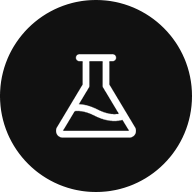 Integrations and Beta
Integrations and Beta
-
 Basics
Basics
-
 Data
Data
-
 Rocks
Rocks
-
 To-Dos
To-Dos
-
 Issues
Issues
-
 Meetings
Meetings
-
 Headlines
Headlines
-
 Vision
Vision
-
 Org Chart
Org Chart
-
 1-on-1
1-on-1
-
 Process
Process
-
 Directory
Directory
-
 Mastery
Mastery
-
 Assessments
Assessments
Table of Contents
Customize the Seats on Each Level
Configuring our software to meet any organization's needs is one of our highest priorities. Follow these steps to add control to the Org Chart.
Click the edit icon (pencil) to,
- Change the Seat Name (a position's title)
- Drag and drop Roles & Responsibilities (R&R) into a different order using the drag handle to the left of each R&R
- Add additional R&Rs
- Add Attachments using the plus sign icon
Click Save to save all changes to that Seat. Click Cancel to undo all changes.
Deleting a Seat
Clicking the more actions icon (ellipsis) on the upper right of a Seat opens up a dropdown list of more actions, including Make It an Issue, Create a To-Do, Clone Seat, and Delete Seat.