Multiple People in the Same Seat
How and why to add multiple people to the same Seat in the Org Chart
-
 New Company
New Company
-
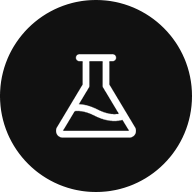 Integrations and Beta
Integrations and Beta
-
 Basics
Basics
-
 Data
Data
-
 Rocks
Rocks
-
 To-Dos
To-Dos
-
 Issues
Issues
-
 Meetings
Meetings
-
 Headlines
Headlines
-
 Vision
Vision
-
 Org Chart
Org Chart
-
 1-on-1
1-on-1
-
 Process
Process
-
 Directory
Directory
-
 Mastery
Mastery
-
 Assessments
Assessments
Table of Contents
Why Have Multiple People in the Same Seat?
With a large organization, you may have members of your team that have the same Roles and Responsibilities.
Example: You have 15 sales representatives who all have the same Roles and Responsibilities. You can have one Seat and add each of their names to it.
Adding Multiple People to a Single Seat
- Navigate to your Org Chart.
- Click the Add Person icon on any seat that is not the Visionary/Operator.
Don't see the person you want to add? Add them to your Directory.